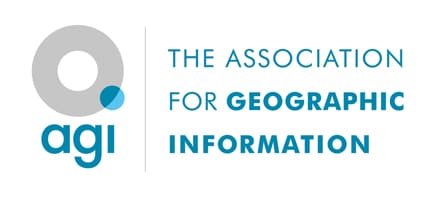If you are a member of the AGI and have forgotten your password, don’t worry you can request a link to reset.
Click the login, as if you are going to enter your username and password. Simply, click Lost Password to be sent a reset link.
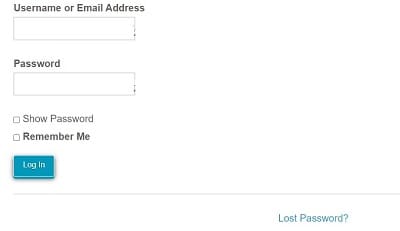
Once you have reset your password, you will be able to proceed to ‘Your Account’.
If you do not receive the link within 30 minutes of pressing the ‘Lost Password’ button, you will need to contact the AGI office on info@agi.org.uk for a copy of the link.
See FAQ Adding the AGI to your company ‘Safelist’ about whitelisting.