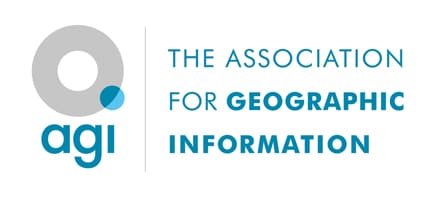This two day course covers basic GIS concepts and the application of simple techniques and processes to analyse and interpret spatial data in QGIS. The course is most suited to delegates who are new to GIS or QGIS.
Find more information and register directly with thinkWhere here
Course Outline – Day 1
Module 1: Introduction to GIS and QGIS
Fundamental GIS concepts
Coordinate reference systems
Open source QGIS software
Module 2: Navigating QGIS
Panels and toolbars
Bookmarks
Identifying features
Measurements
Plugins
Module 3: Adding Data
Data Source Manager
Delimited text layers
Web services
Themes
Multiple map views
Converting data
Module 4: Querying Data
Attribute joins
Select by expression
Select by location
Module 5: Styles and Symbology
Styling vector layers
Symbol creation
Saving and sharing styles
Labelling
Course Outline – Day 2
Module 6: Manipulating Data
Digitising features
Snapping
Attribute edits and field calculation
Advanced editing
3D Visualisation
Module 7: Georeferencing
Adding raster layers
Georeferencer plugin
Geo-referencing techniques
Module 8: Processing and Analysis
Geoprocessing
Spatial joins
Spatial analysis
Module 9: Map Layouts
Print plugins
Designing maps
Layout Manager
Atlas generation
Dynamic text
Module 10: GeoPackages in QGIS
Creating a GeoPackage database
Storing and managing data
Saving styles to a GeoPackage
AGI CPD 8 points.